Convert HTML to PDF in your .NET Applications
 EVO HTML to PDF Converter for .NET is a library that can be easily integrated and distributed in your ASP.NET and MVC web sites, desktop applications, Windows services
and Azure cloud services to convert web pages, HTML strings and streams to PDF, to images or to SVG and to create nicely formatted and easily maintainable PDF reports and documents.
The converter has full support for HTML5, CSS3, SVG, Canvas, Web Fonts and JavaScript. Does not require installation or any third party tools.
EVO HTML to PDF Converter for .NET is a library that can be easily integrated and distributed in your ASP.NET and MVC web sites, desktop applications, Windows services
and Azure cloud services to convert web pages, HTML strings and streams to PDF, to images or to SVG and to create nicely formatted and easily maintainable PDF reports and documents.
The converter has full support for HTML5, CSS3, SVG, Canvas, Web Fonts and JavaScript. Does not require installation or any third party tools.
Instantly Create Complex PDF Reports
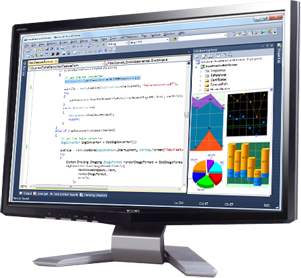 EVO HTML to PDF Converter for .NET combines the powerful printer friendly PDF format with the flexibility of the HTML format into a great tool for creating nicely formatted
and easily maintainable PDF reports and documents. The built-in support for converting SVG helps to create high quality vector graphics and text rendering effects in PDF.
EVO HTML to PDF Converter for .NET combines the powerful printer friendly PDF format with the flexibility of the HTML format into a great tool for creating nicely formatted
and easily maintainable PDF reports and documents. The built-in support for converting SVG helps to create high quality vector graphics and text rendering effects in PDF.
 Main Features
Main Features
- Easy integration, no installation required
- No printer driver or any third party tools
- Assemblies for .NET 2.0 and .NET 4.0
- Works both in 32-bit and 64-bit environments
- HTML5, CSS3, SVG and Web Fonts Support
- Automatically create a Bookmarks Hierarchy
- Automatically create a Table of Contents
- Automatically create fillable PDF forms
- Support for @media print and screen rules
- Merge multiple HTML pages into a single PDF
- Partially convert a HTML page to PDF
- Support for PDF/A and PDF/X Standards
- Add HTML content in header and footer
- Page numbering in header and footer HTML
- Page breaks control using CSS styles or API
- Repeat HTML tables header and footer in PDF
- Set permissions and password protect PDFs
- Add digital signatures to PDF documents
- Merge, split, edit and fill PDF documents
- Fill PDF forms and save the filled PDF file
Convert HTML to PDF Using the Latest Standards on Windows and Linux
 EvoPdf Chromium for .NET is a library that can be easily integrated into any type of .NET application to convert web pages and HTML strings to PDF or to image.
It can be used in .NET applications targeting .NET Standard, .NET Core and .NET Framework on Windows, Linux and Azure platforms.
EvoPdf Chromium for .NET is a library that can be easily integrated into any type of .NET application to convert web pages and HTML strings to PDF or to image.
It can be used in .NET applications targeting .NET Standard, .NET Core and .NET Framework on Windows, Linux and Azure platforms.
The HTML to PDF converter component of the library uses a rendering engine based on Chromium, which can render all cutting-edge, modern HTML, CSS and JavaScript
content in conformance with the latest standards and technologies currently avaialble.
 Main Features
Main Features
- Create PDF documents from HTML with CSS, SVG, Web Fonts and JavaScript
- Support for the latest standards and technologies used in modern web pages
- Create PDF headers and footers with page numbering from HTML templates
- Repeat HTML tables headers and footers in PDF pages
- Control PDF page breaks using CSS attributes in HTML
- Create a PDF document outline with bookmarks from HTML heading tags
- Create tagged PDF documents for accessibility featuress
- Automatic and manual conversion triggering mode
- Render for screen or print media types
- Set PDF viewer preferences to control the PDF document display
- Create PDF documents with security features and digital signatures
- Convert HTML and web pages to JPEG, PNG and WEBP raster images
Convert HTML to PDF in .NET and Java on Restrictive Platforms
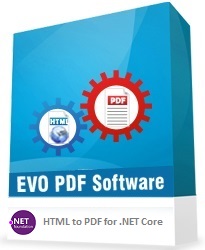 EVO PDF Client Library includes the HTML to PDF functionality and can be easily integrated in any .NET application to create PDF documents from HTML
pages and strings and also to convert HTML to images, HTML to SVG, to create new PDF document, to edit and merge existing PDF documents.
EVO PDF Client Library includes the HTML to PDF functionality and can be easily integrated in any .NET application to create PDF documents from HTML
pages and strings and also to convert HTML to images, HTML to SVG, to create new PDF document, to edit and merge existing PDF documents.
The client library offers in general the same features, quality and API as the regular EVO HTML to PDF Library for .NET and it can be used on Windows, Linux, MacOS
operating systems and on restrictive platforms like Azure App Service, Azure Functions, Xamarin or UWP.
The Cross-Platform HTML to PDF Converter is a component of the EVO PDF Client Library for .NET.
The Cross-Platform EVO PDF Client Library for .NET can be easily integrated in any type of .NET application to create, read, edit and merge PDF documents.
The library includes the HTML to PDF, Word to PDF, Excel to PDF, PDF to Text, PDF to Image, PDF to HTML and PDF Images Extractor components from
EVO PDF Toolkit in a single library under an unique namespace that you can access in your .NET applications.
 EVO HTML to PDF Converter for Java
EVO HTML to PDF Converter for Java
EVO HTML to PDF Converter for Java brings the power of EVO HTML to PDF Conversion technology
and all its outstanding features to Java platform. The library can convert HTML to PDF, to raster images
or to SVG vector image in Java applications. All the great features from .NET library are available in Java library too.
 EVO HTML to PDF Converter for Azure
EVO HTML to PDF Converter for Azure
EVO HTML to PDF Converter for Azure can be used to convert HTML to PDF,
to raster images or to SVG vector image in Azure Websites.
The regular library for .NET and .NET Core can be used only in web roles or worker roles of Azure Cloud Services
but not in Azure Websites because of some restrictions imposed by this platform.
The library for Azure was created mainly to overcome this limitation. It can also be used on Mono platform.
 EVO HTML to PDF Converter for UWP
EVO HTML to PDF Converter for UWP
EVO HTML to PDF Converter for UWP can be used to convert HTML to PDF, to raster images
or to SVG vector image in Windows Store Applications. UWP is an increasingly popular platform.
It is the platform for running Microsoft Modern UI applications for Windows 10 and Windows Phone.
It is also a restrictive platform and most of the
existing HTML to PDF converters will not work on it. This makes our software even more valuable.
 EVO HTML to PDF Converter for Xamarin
EVO HTML to PDF Converter for Xamarin
EVO HTML to PDF Converter for Xamarin can be used to convert HTML to PDF, to raster images
or to SVG vector image in Xamarin Applications for iOS, Android and Mac OS X.
 EVO HTML to PDF Converter for Mono
EVO HTML to PDF Converter for Mono
EVO HTML to PDF Converter for Mono can be used to convert HTML to PDF, to raster images
or to SVG vector image in Mono Applications for Linux, Windows and Mac OS X.
 EVO HTML to PDF Converter Client for .NET Core
EVO HTML to PDF Converter Client for .NET Core
EVO HTML to PDF Converter Client for .NET Core can be used to convert HTML to PDF, to raster images
or to SVG vector image in .NET Core Applications for Windows, Linux, OS X and FreeBSD.
 Download
Download
The evaluation version of the EVO HTML to PDF Converter is fully functional and unlimited in time. You can evaluate the library as long as you need in order
to make sure it fully matches to all your requirements before purchasing a license for the product. We offer free technical support during evaluation period.
Visit the
Downloads Site to get a full free trial version of the software.
The downloaded archive contains the product binaries, the product documentation and .NET samples with full C# and VB.NET source code.
 Licensing
Licensing
Our licensing model is very simple and consists in two types of licenses: Deployment License and Company License. Both types of licenses are perpetual which means
they will not expire for a version of the product.
- The Deployment License can be used in a single application that can be deployed on a single server owned by your company.
- The Company License can be used in an unlimited number of applications that can be deployed on any number of servers.
The Company License is redistributable which means it can be distributed as part of your applications to your own customers without any additional costs.
A large number of organizations from all over the world are currently using our software components. Please check a short list below to see how many important companies
and institutions from various domains of activity are using and trusting our products.
 Contact Us
Contact Us
For any technical or sales questions regarding our products please don't hesitate to contact us.
Before contacting our support team please check our online documentation and code samples because the answer to your question might be already there.